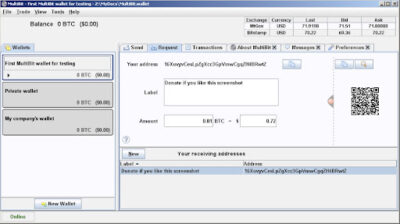Bitcoin / Cryptocurrency Wallet Recovery
Bitcoin Recovery, Password and Seed Word Recovery
Cryptocurrency Recovery Service
Data Clinic provide Bitcoin and other cryptocurrency recovery services worldwide. With a proven track record we have a variety of recovery techniques at our disposal. Drill down into the points below to find out more.

The seed words are a representation of your wallet’s private key and are typically used to reconstruct an existing wallet when moving from one crypto platform to another. They are usually 12 or 24 words long.
If you are trying to recreate your wallet but are getting an error message telling you the seeds words are invalid then your seed words are either wrong or you are entering them in the wrong order.
Another common problem we see is people who are missing some of their seed words.
Provided you can supply us with a wallet address we can usually discover the missing / incorrect seed words and successfully recreate your wallet. Please click this link if you like to know more about our seed words recovery service.
 A passphrase is an extra layer of security that many people apply in addition to their 12 or 24 seed words and must be entered correctly to access the wallet. If you enter your passphrase and are taken to an empty wallet with no previous transaction activity you have entered the wrong passphrase.
A passphrase is an extra layer of security that many people apply in addition to their 12 or 24 seed words and must be entered correctly to access the wallet. If you enter your passphrase and are taken to an empty wallet with no previous transaction activity you have entered the wrong passphrase.
This is actually quite a common problem and provided you have your still seed words and an address for the wallet we should be able the reconstruct the wallet and regain access to its contents.
Please click this link for more details about our wallet passphrase recovery service.
Opposite: This is the Passphrase entry screen on the popular Mycelium wallet. Passphrase entry screens will look different depending on what type of wallet you are using.
 Many browsers allow users to install wallet extensions that will then link to DeFi apps such as Metamask and Exodus. Using a browser extension is a very quick, easy and popular way of interacting with crypto wallets and DeFi applications.
Many browsers allow users to install wallet extensions that will then link to DeFi apps such as Metamask and Exodus. Using a browser extension is a very quick, easy and popular way of interacting with crypto wallets and DeFi applications.
If you delete your browser extension it does not always mean that your wallet file is deleted too. It depends heavily on what platform you’re on.
Furthermore there are many hacked browser extensions available that look like the real thing but aren’t. Instead they will drain your wallet. So be careful when using browser extensions, especially when granting them permissions for what they can and can’t do.
Click this external link to find out more regarding recovering wallets using browser extensions.
 Transactions can easily be sent to a wallet on a different blockchain by mistake, especially if you’re not that experienced. Depending on the token and the chains in question these can sometimes be reversed.
Transactions can easily be sent to a wallet on a different blockchain by mistake, especially if you’re not that experienced. Depending on the token and the chains in question these can sometimes be reversed.
First of all, look at the details of your transaction using a blockchain explorer. If the status of the transaction is something like ‘Success’ or ‘Confirmed’ then this means the transaction has been confirmed on the blockchain and is not reversible. There is nothing that we or anyone else can do to change this. Your cryptocurrency has been lost.
If the status of the transaction stays at ‘pending’ (or equivalent) then we can probably help, but it depends on the blockchains and the type of crypto involved.
If the status of the transaction is ‘rejected’ then the transaction failed and after a while the tokens should be returned to your wallet automatically. This may take a couple of days.
Be very careful that when you send crypto you are sending it to another compatible wallet address and not a smart contract address and this will often result in the loss of your crypto.
In the early days of Bitcoin wallet data was not always held digitally, sometimes it was held in something known as a paper wallet or written down in a book for safe keeping. So long as you still have this information we may still be able to recover your Bitcoin. Explained below are the 3 most common types of early Bitcoin wallet.
MultiBit Classic and MultiBit HD Wallets
Wallet Type: MutliBit Classic and MultiBit HD
Filename: multibit.key
Years: 2009 – 2017
Popular wallets in their day but unsupported since 2017. Hence many users who had MultiBit wallets no longer have a method of extracting their Bitcoins as the wallets are discontinued. Data Clinic have recovered several MultiBit wallets for clients. It’s not a straightforward process but it can be done.
Bitcoin Core Wallets
Wallet Type: Bitcoin Core
Filename: wallet.dat
Years: 2009 – Present
The original Bitcoin wallet is part of the Bitcoin Core application and continues to be available and used. The wallet.dat file contains the private key and is held in an encrypted form. Without the wallet password (unless it is very easy to break) wallet.dat files are useless.
Paper Wallets
Another commonly used way of storing Bitcoin in the early days was in the format of a paper wallet. The private key visible on the paper wallet is encrypted and we often have enquiries from customers whose paper wallets have become unreadable over time, or who can no longer remember their passwords.
Unfortunately there was a bug on version 6.0.5 of the bitaddress.org website that meant paperwallets created under this version we often corrupted.
- Ledger Nano – all models
- Trezor One and Model T
You may have bought a hardware wallet to store your crypto believing it to be impenetrable but these wallets are not infallible. Hardware wallets are much safer and secure than software wallets but they are not invulnerable. The right type of attack can result in these wallets giving up their recovery seed. If you’ve lost access to your cryptocurrency on one of these wallets we can help to recover it for you.
Trezor Passphrase Recovery
MetaMask / Binance Chain and other DeFi Wallets
 Lost your password and seed words on a Metamask wallet or similar? – We can help – Click here: https://www.dataclinic.co.uk/recovering-lost-metamask-account-wallets/
Lost your password and seed words on a Metamask wallet or similar? – We can help – Click here: https://www.dataclinic.co.uk/recovering-lost-metamask-account-wallets/
If you use a PC or Mac Browser Extension to access your Metamask, Binance Chain or Ronin wallets and have lost access to your wallet we can help. Check out this link: https://recovermycryptowallet.com/lost-wallet-access-in-browser-extension/
We can also set up a Non-Disclosure Agreement that guarantees the safety and confidentiality of your data in case you have any security worries.
For further information visit our partner site at https://www.recovermycryptowallet.com/
This is all too common we’re sorry to say. And the worst part is there is nothing that we or anyone can do to recover your crypto.
This is because you don’t control the private keys that control your crypto, the scammers do. The best you can do is report it to the police, but don’t expect anything to happen or your crypto to be returned. Scammers hide their identities and cover their tracks well.
But there are other people on the net who say they can help me recover it ?!
Yes there are, and they are not genuine. They are also scammers who will rip you off further. The easy way you can tell is they will ask you for an upfront payment, in order to buy ‘software’ or ‘pay a tax’ or some other related fee before they will be able to return your crypto. Don’t fall for it. They will just take your money, or if confident will say they miscalculated and you need to pay another amount before your crypto can be returned. Again, it just more scam.
Common Enquiries we receive
- Lost access to a crypto wallet due to password or passphrase problems
- Incorrect / missing seed words preventing the wallet being recreated successfully
- Wallets that show a zero balance when they should contain crypto
- Metamask, Binance Chain and Ronin Wallet etc. – Access is lost via Browser Extension
- Inaccessible crypto due to hard drive or machine failure
Get A Data Recovery Quote

Since 2002 Data Clinic have been on hand to recover data for thousands of clients throughout the UK. Please complete the form to your right and we’ll get back in touch with you very shortly.
Reviews of our Cryptocurrency Recovery Service
Missing or incorrect seed words, wrong passphrases, old MultiBit or Core wallets, broken hard drives, hardware wallets…